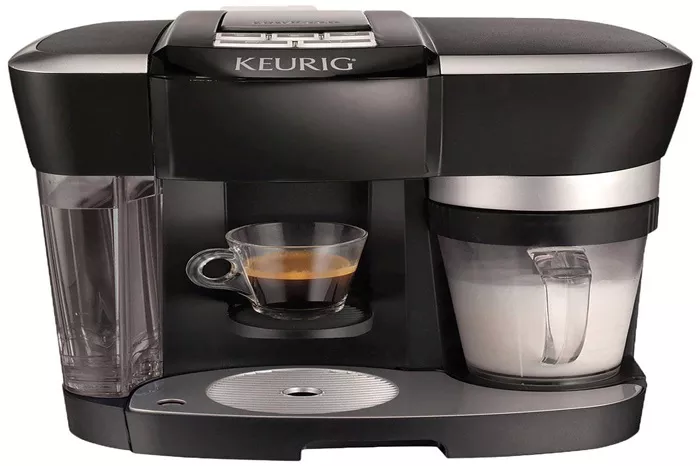A Keurig coffee maker offers an unmatched convenience for coffee lovers, allowing them to brew a single cup of coffee in just minutes. However, like any appliance, issues can arise. One of the more frustrating problems users encounter is when the coffee maker fails to fill the cup properly. This issue can stem from a variety of causes, ranging from simple maintenance problems to more technical concerns. In this article, we’ll explore the common issues that can prevent your Keurig from filling the cup, offer solutions to fix them, and provide essential cleaning and maintenance tips to keep your machine running smoothly.
Common Issues and Solutions
There are several reasons why your Keurig coffee maker might not be filling the cup. These include clogged needles, water reservoir issues, mineral buildup, and filter problems. Below, we dive deeper into each of these common causes, with step-by-step instructions on how to address them.
Clogged Needles
Over time, coffee grounds or mineral buildup can clog the needles in your Keurig, which are responsible for piercing the K-Cup and allowing water to flow through. This blockage can prevent the machine from dispensing coffee into your cup.
How to Clean the Needles
Turn off and unplug the machine.
Remove the K-Cup holder and clean it under warm water.
Use a paperclip or needle to gently clean the holes in the needles (located above and below the K-Cup holder).
Rinse thoroughly to remove any leftover debris.
Reassemble the machine and test the functionality.
Water Reservoir Issues
The water reservoir is crucial to the brewing process, and any issues with it can cause problems, such as the machine failing to fill the cup. Sometimes, air bubbles or an improperly seated water reservoir can disrupt the flow of water.
How to Ensure Proper Water Reservoir Functionality
Ensure the water reservoir is properly seated on the machine.
Check the water level—it should be filled enough for the brewing cycle.
Release air bubbles by gently tapping the water reservoir and then shaking it slightly to allow the bubbles to escape.
Clean the reservoir regularly to ensure no mineral deposits build up.
Descaling the Coffee Maker
Mineral buildup from hard water can cause clogging inside the machine, affecting the water flow and causing it to not fill the cup properly. Descaling your Keurig is essential to remove this buildup and restore its function.
How to Descale the Machine
Fill the water reservoir with a descaling solution or a mixture of equal parts water and vinegar.
Place a large mug on the drip tray.
Run the machine without a K-Cup inserted, allowing the descaling solution to flow through the system.
Repeat the process until the water reservoir is empty.
Rinse thoroughly by running clean water through the machine until the vinegar or solution smell is gone.
Filter Problems
A clogged or incorrectly placed water filter can restrict water flow and cause issues with brewing. The filter should be checked and replaced regularly.
How to Check and Replace the Filter
Locate the water filter inside the water reservoir (for models that have one).
Remove the filter and inspect it for clogs or damage.
Replace the filter with a new one if necessary.
Rinse the new filter before re-inserting it into the water reservoir.
K-Cup Compatibility
Not all K-Cups are created equal. Using non-compatible or damaged K-Cups can cause the machine to malfunction, preventing it from properly filling the cup.
How to Ensure K-Cup Compatibility
Use Keurig-approved K-Cups, as these are designed to work seamlessly with your machine.
Check for damage on the K-Cup before brewing. A cracked or improperly sealed K-Cup can lead to malfunctions.
Cleaning and Maintenance
Regular cleaning and maintenance can help prevent common issues and extend the life of your Keurig coffee maker. Here’s a guide to keeping your machine in optimal condition.
Regular Cleaning
Performing regular cleaning will help you maintain your Keurig and prevent many issues, including clogging and poor water flow.
Routine Cleaning Tasks
Clean the water reservoir regularly with warm soapy water to remove mineral buildup.
Wipe the exterior of the coffee maker with a damp cloth to prevent dirt and grime accumulation.
Empty and clean the drip tray frequently to avoid excess water buildup.
Deep Cleaning
For more stubborn clogs or accumulated grime, a deep cleaning might be necessary. This involves disassembling parts of the machine to clean hard-to-reach areas.
Deep Cleaning Steps
Turn off and unplug the machine.
Remove all removable parts such as the K-Cup holder, drip tray, and water reservoir.
Clean the K-Cup holder and needles as discussed earlier.
Use a damp cloth to wipe the internal parts of the machine.
Reassemble the machine and run a cycle of water to ensure it is functioning properly.
Technical Support
If your Keurig continues to have issues despite troubleshooting, there may be an underlying technical problem. Here’s how to handle that.
Resetting the Machine
A simple reset can resolve software or internal errors that may prevent your machine from functioning properly.
How to Perform a Hard Reset
Turn off the machine and unplug it.
Wait for 30 seconds before plugging it back in.
Turn the machine back on and test the functionality.
Error Messages
Keurig coffee makers often display error messages to help users identify and fix problems.
Common Error Messages and Solutions
“Descale Needed”: This message appears when mineral buildup is detected. Follow the descaling steps outlined earlier.
“Water Reservoir Empty”: Ensure the water reservoir is filled and properly seated.
“Brew Now” or “Brew Cancelled”: These messages can appear due to K-Cup incompatibility or clogged needles.
Customer Service
If all else fails, Keurig customer support is available to assist you with any issues you can’t resolve yourself. Visit the official Keurig website for contact information or use the customer service number provided with your machine.
Preventive Tips
By following a few preventive steps, you can avoid most problems with your Keurig coffee maker.
Proper Usage
To prevent future issues, make sure you:
Do not overfill the water reservoir—fill it to the designated line.
Use fresh, filtered water to minimize mineral buildup.
Replace K-Cups promptly after brewing to avoid clogs.
Regular Maintenance Schedule
A regular maintenance schedule will keep your machine in top shape and prevent malfunctions. Here’s a basic schedule:
Monthly: Clean the water reservoir, drip tray, and exterior.
Every 3-6 months: Descale the machine and replace the water filter.
When to Replace the Coffee Maker
Over time, even the best coffee makers can wear out. Consider replacing your Keurig if:
It’s over 5-7 years old and frequently malfunctions.
You notice frequent brewing issues despite troubleshooting.
The machine’s parts are no longer available for replacement.
Conclusion
A Keurig coffee maker that doesn’t fill the cup properly can be frustrating, but with proper maintenance, cleaning, and troubleshooting, you can keep it in good working condition. By addressing common issues such as clogged needles, water reservoir problems, and mineral buildup, you can ensure that your coffee maker brews the perfect cup every time. Regular cleaning and maintenance, along with careful attention to usage and compatibility, will extend the life of your machine and provide you with years of enjoyment. If problems persist, Keurig’s customer support team is always available to assist with more advanced solutions.
Related topics:
- Why Is My Toastmaster Coffee Maker Not Working?
- Why Does My Ninja Coffee Maker Keep Shutting Off?
- Can I Use My Coffee Maker to Make Hot Water?