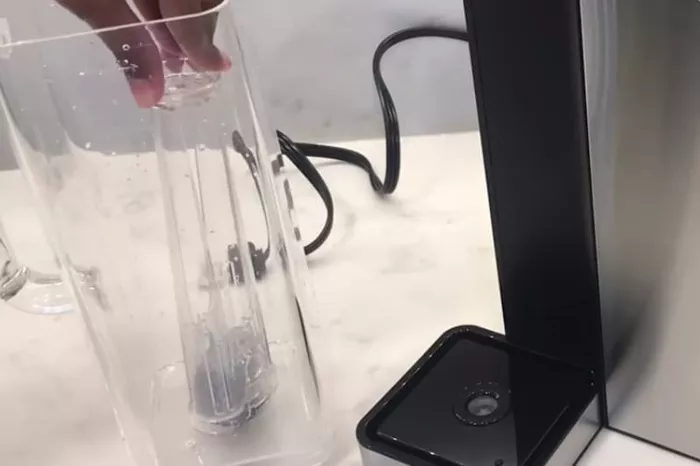If you own a Keurig coffee machine, you might wonder where the filter is located—or if there even is one. Unlike traditional drip coffee makers, Keurig machines have a unique design that doesn’t always include a standard reusable filter. However, some models do have water filters, and others work with optional reusable K-Cup filters. In this guide, we’ll break down everything you need to know about Keurig filters—where they are, how they work, and how to maintain them for the best-tasting coffee.
Does Your Keurig Have a Built-In Filter
Most Keurig machines don’t come with a traditional coffee filter like those found in drip coffee makers. Instead, they rely on the K-Cup’s built-in paper filter. However, some models include a water filter to improve taste by reducing impurities.
Water Filter Location
If your Keurig has a water filter, it’s usually found inside the water reservoir. Here’s how to locate it:
- Remove the water tank from the machine.
- Look for a small filter holder at the bottom or side of the reservoir.
- Slide out the filter cartridge if your model has one.
Popular models with water filters include the Keurig 2.0 and Keurig Elite. If you’re unsure, check your user manual or look for a filter icon on the display.
Reusable K-Cup Filters
If you use a reusable K-Cup (like My K-Cup), the filter is inside the pod. These work like a mini coffee filter, holding ground coffee while allowing water to flow through.
- Open the reusable K-Cup—most have a removable lid.
- Insert a paper filter (if needed) or rely on the built-in mesh.
- Add coffee grounds and place it in the machine like a regular K-Cup.
How to Replace or Clean Your Keurig Filter
Replacing the Water Filter
If your Keurig has a water filter, it needs replacement every 2 months or after 60 tank refills. Here’s how:
- Soak the new filter in water for 5 minutes (if it’s a charcoal filter).
- Rinse it under cool water for 30 seconds.
Cleaning the Reusable K-Cup Filter
If you use a reusable pod, clean it after every use:
- Disassemble the pod and rinse it with warm water.
- Use a soft brush to remove coffee residue.
- Occasionally deep-clean with vinegar or a coffee machine cleaner.
Why Filters Matter for Your Coffee
A clean filter ensures:
- Better-tasting coffee (no old coffee oils or mineral buildup)。
- Longer machine life (prevents clogs and scale buildup).
- Reduced waste (reusable filters cut down on plastic K-Cups).
Troubleshooting Common Filter Issues
Weak Coffee or Slow Brewing
- Check the water filter—if clogged, replace it.
- Clean the needle that pierces the K-Cup (use a paperclip).
- Descale your machine if there’s mineral buildup.
Strange Tastes or Odors
- Replace old filters—charcoal filters lose effectiveness over time.
- Run a vinegar rinse to remove bacteria or mold.
Conclusion
Knowing where your Keurig’s filter is (and how to maintain it) makes a big difference in your coffee’s quality. Whether it’s a water filter in the tank or a reusable K-Cup, keeping it clean ensures delicious coffee every time.
Related topics:
Why Does My Coffee Machine Brew Bitter Coffee?
Can You Make an Americano with an Espresso Machine?
The 5 Best Coffee Machines to Buy: A Comprehensive Guide